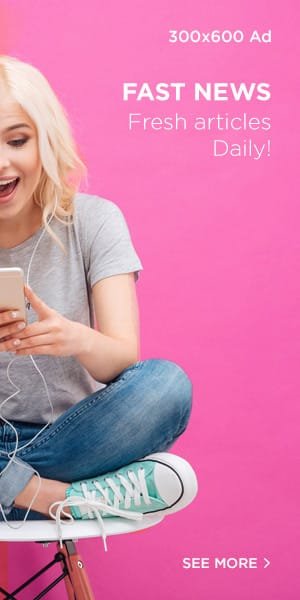Explore the Fun of Online Multiplayer in Super Mario Bros. Wonder
Did you know that Super Mario Bros. Wonder offers an online multiplayer experience that lets you play with friends—or friendly strangers—from all over the world? Whether you’re racing to the goal or helping a ghostly ally return to life, there’s more to explore than just single-player fun.
Here’s a complete guide to how online play works in Super Mario Bros. Wonder!
Getting Started with Online Play
To enable online features, head to Pipe-Rock Plateau and speak to Professor Connect, a satellite-shaped character. This will open your Online Status screen, where you can turn the connection on or off.
You can also activate online play from the Main Menu in future sessions.
Once you’re online, you’ll begin to see faint shadows of other players on the World Map and inside levels. These ghost-like players are adventuring at the same time as you—live!
What Can Other Players Do?
These player shadows can’t take your items or power-ups, but they can help you! Here’s how:
Ghost Mode & Reviving
If you lose a life, you become a ghost with a countdown timer. Before the timer runs out, touch a live player or a standee (a character cutout left by other players) to instantly revive—no lives lost!
Can’t reach a player? Use your ghost ability to float through obstacles and find help faster.
Placing Standees
Help others by placing your own standees in tough spots. Press down + X to place a standee. Other ghosts can bump into it to revive. You’ll often see gray standees from past players—activate them by touching them so you can use them later!
Special Online Features
Search Party Courses
In Search Party stages, players work together (subtly!) to find hidden Wonder Tokens. The trick? Some objects may only appear for certain players. Standee placements can give clues or float above invisible platforms!
Item Balloons
You’ll see item balloons in the upper-left of your screen. Hold A to collect the item or leave it for someone else—perfect for helping revived players.
Playing With Friends Online
Want to connect directly with friends?
- From the Main Menu, go to Online Status
- Press X to select Play with Friends
- Create or join a Room
- You can view the courses your friends are playing and join in—co-op or competitive!
Start a Friend Race
In some levels, you’ll find a Race Block. Once two or more players join it, the race begins! The goal might be a flagpole, Wonder Seed, or even a treasure chest.
Final Thoughts
Whether you’re reviving strangers, teaming up in puzzles, or racing friends to the finish, online multiplayer in Super Mario Bros. Wonder adds a creative and social twist to the classic Mario platforming experience.
So power up your connection and enjoy the adventure—together!
Source: Nintendo News