With the release of the Nintendo Switch™ 2 just around the corner on June 5, many players are preparing to upgrade. But one key question remains—how do you move your game data from your current Nintendo Switch to the new system?
Fortunately, Nintendo offers two different ways to handle this transfer. Here’s what you need to know to ensure a smooth upgrade.
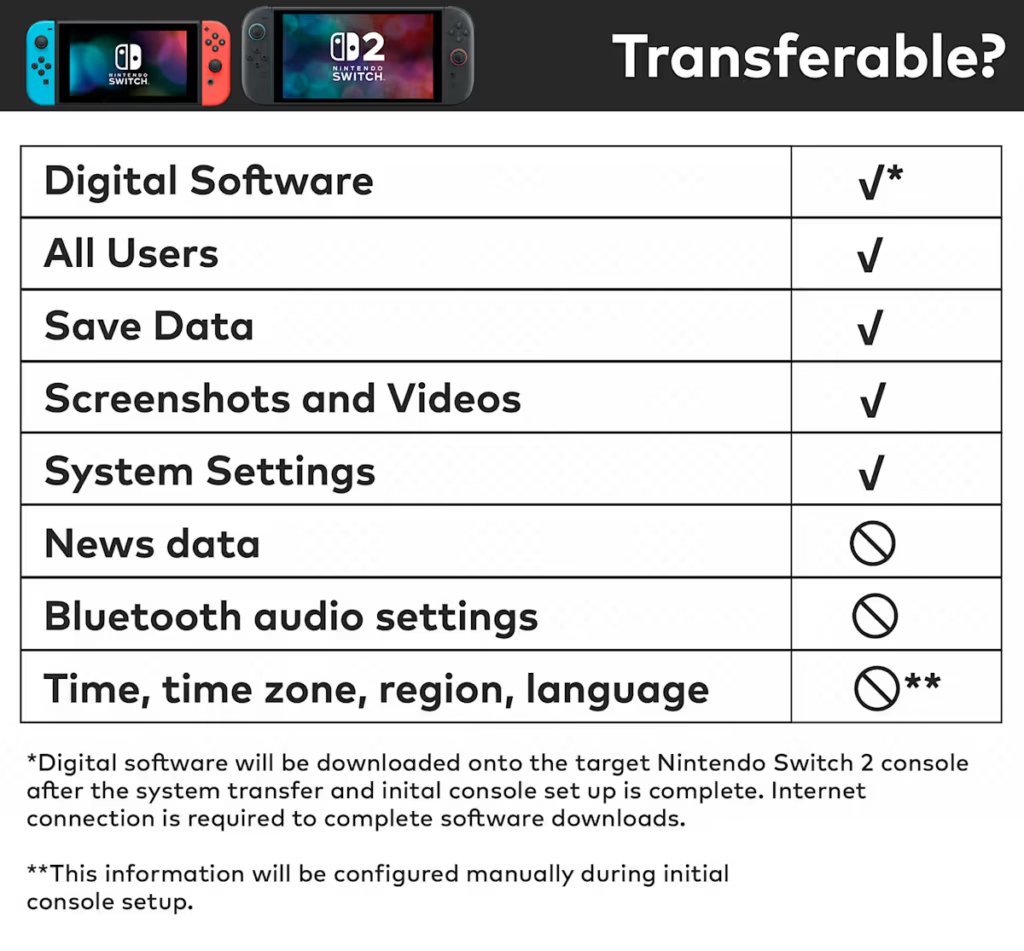
Method 1: Local System-to-System Transfer
Best for: Users who still have their original Nintendo Switch on hand when setting up the Nintendo Switch 2.
In this scenario, both devices must be physically near each other. Once you’re ready, follow the on-screen instructions on both systems. Data will be transferred wirelessly using local communication.
This is generally the fastest and most seamless method, especially if you’re switching systems on the same day.
Method 2: Server-Based Transfer
Best for: Users who no longer plan to keep or use their original Nintendo Switch when they receive their Nintendo Switch 2.
In this case, your data is uploaded to Nintendo’s secure servers. But there’s a catch: the original console will be initialized during the process—meaning all data will be erased, and it will reset to factory settings.
You’ll need to be signed in to your Nintendo Account and connected to the internet to use this method. Once uploaded, your data remains stored on the server for up to one year, and your “Download Deadline” will be shown when you begin the process. You can either complete the download to your new system or cancel it during that time.
This method is great if you’re trading in, selling, or recycling your old console.
What Can and Can’t Be Transferred?
Most of your saved data can make the move, but there are exceptions. Some titles or content may have limitations based on how they store information or link to your Nintendo Account. For a full breakdown, refer to the official transfer compatibility chart on Nintendo’s website.
Final Notes
Upgrading to the Nintendo Switch 2 is exciting, but it’s essential to choose the right transfer method for your situation. Whether you’re keeping your old device or not, Nintendo has made sure you have options.
Which transfer method do you think works best for your setup?
If you need a step-by-step walkthrough for either method, you can find full instructions on Nintendo’s official support page.
Source: Nintendo News.
Subscribe to my email newsletter to get the latest posts and news delivered right to your email.


Comments